#148 Narita Airport Transfer Update
What to do about SUICA purchases after entering Japan at Terminal 1.
First, I apologize for being unable to post on Japan A to Z last week. I also work for a charity, and this charity includes coverage of the countries we support. We then call for donations to the viewers when the documentaries are on air. I was in Madagascar for two weeks for that purpose, so I had to take a break. I hope you will understand. This week, the topic is about what I found lately at Narita Airport when I returned.
The arrival flights from various directions were full of foreign tourists at Narita Airport, indicating that the number of visitors is as strong as ever. I have mentioned how to get to Tokyo from Narita Airport often, but I wanted to share several points with you this time. I hope you will find some of my observations and suggestions useful as you prepare for your trip to Japan. I am afraid that I will focus on Terminal One (Star Alliance) and have not examined Terminal Two this time.
Narita Airport is 60 kilometers from Tokyo Station, about one hour by train or seventy minutes by highway bus, so it is not exactly close. Until the launch of Haneda as an international airport, Narita Airport was the gateway from overseas. In many cases, Narita is the only option for some airlines, and many people may have no choice but to arrive at Narita Airport. However, with minimal preparation, you can free yourself from the negative image of a distant airport. The key is to save time and effort as much as possible.
Advantages and Disadvantages of Narita Airport
Undeniably, Narita Airport's disadvantage is often preceded by its distance from city center of Tokyo. However, Narita Airport is not all bad, as it offers users several advantages over Haneda Airport regarding flight time options and prices when using Narita's takeoff/landing flights. I prefer Narita Airport because it has more space and a more open feel. Haneda Airport has a limited space with a domestic terminal adjacent to it, and I can't help but feel that it is cramped. This crampedness is symbolized by the operation of Haneda Airport's runways.
Transfer to Tokyo
After arriving at Narita Airport, you must head for a hotel in Tokyo. Taking a cab is impractical due to the distance and the cost, so you must take a highway bus or train. Regarding the train, there are two options: the Keisei Skyliner or JR East's Narita Express. The difference is that the Keisei train arrives at Nippori or Ueno, while the JR East train covers Tokyo, Shinagawa, Shibuya, Shinjuku, and other subcenters. Please review my past posts for more information on the different train options.
Securing a Mobile Phone Connection
Nowadays, many visitors to Japan use roaming services in their home countries so that many people can use their mobile phones upon arrival. In any case, securing a cell phone connection is the first requirement for a worry-free trip. If you need a local SIM card in Japan, there is a Tourist Information Center between the North and South Wings of Narita Airport, where you will find counters for each company.

If you can handle it yourself, a SIM card vending machine is behind the information desk. Depending on the length of your stay and the amount of data you need, you may choose one of the many types available.
As I will discuss later, you won’t be able to use the Mobile Suica or station information apps without a mobile phone line, which will psychologically damage your arrival. Therefore, it is essential to have a cell phone connection, no matter what.
Suica
In Europe and the U.S., regular credit cards are accepted for public transportation in many places, but IC cards such as Suica are the mainstream in Japan. Therefore, Suica is inevitably needed when taking trains and buses, and obtaining one at Narita Airport is preferable. However, I witnessed a situation where the operator could not meet the demand at Narita Airport. There was a long line at the Welcome Suica vending machine for travelers. After waiting at the immigration, you finally arrived at Narita Airport and had to wait for our IC cards. I felt sorry for the travelers who were staying in a long line. There are three measures to avoid this situation.

Purchase a green regular Suica with your name on it from a ticket machine with a black sign. However, there is only one such machine at Narita Airport station, so if you see a line for the Welcome Suica, please also check this one. However, this machine only accepts cash and a 500 yen deposit is required. At the same time, you must enter your personal information, such as your name and birthday, to register. However, the Welcome Suica is valid for 28 days, including the day of purchase, while the regular SUICA is valid for 10 years.

The other way is to install the Welcome Suica app before departure or after the arrival. The problem with this app is that the balance will be reset to zero after 180 days. Please use up the amount at a convenience store before leaving Japan. The balance on this app can be recharged from a credit card, which should be easier to use than a physical card.
Finally, if you do not use the app and there is a long line at the ticket machine, you can buy a ticket at the counter and go to Tokyo. Suppose you go to terminal stations such as Tokyo, Shibuya, or Shinjuku. In that case, there are usually several ticket vending machines with black signs, and you can buy a regular Suica ticket without waiting too long.
I have discussed Suica's purchase in previous posts. Please refer to them. However, information on Suica is frequently updated, so even if it was up-to-date when the post was written, you may need to check the current situation.
Other things I noticed
I want to share some points I noticed at Narita Airport for the first time.
Changes in Immigration
The immigration checkpoint for foreigners is now at the far end of the screening area at Terminal 1. Currently, the immigration counter for Japanese nationals is in the front, and the counter for foreigners is in the back. This change may be a new measure to accommodate the ever-increasing number of foreigners.
Currency Exchange
In the case of Narita, there is a bank right after the customs counter and before the exit. Once you have SUICA, you will not need cash at most places, such as trains, buses, and convenience stores. However, since the top-up for a card-type SUICA is cash, you may want to convert a certain amount of money, such as $100 or €100, into Japanese yen. You can also withdraw cash from ATMs at convenience stores such as 7-Eleven, but be aware that some cards are incompatible with ATMs. In this case, I recommend trying ATMs at the bank's main branch.
Convenience Stores
There is one convenience store just outside the exit at Terminal 1. In addition to water and other beverages, it carries onigiri (rice balls), pastries, and other snacks and accepts credit card payments. There is also a convenience store in the underground train terminal. Since it takes at least one hour from Narita Airport to the center of Tokyo, buying water and other necessities is advisable.
Finally
Many people may think Narita Airport is a distant and troublesome airport, but if you have only a cell phone connection and SUICA at hand, all you need to do is use the train or bus options, and then you can head to your hotel for the day. You don't need Suica if you find vending machines busy. In such a case, you buy tickets at the counter and buy Suica when you get to Tokyo. You don't have to wait at most terminals to get Suica cards. You can even leave it the next day when you start sightseeing in Tokyo.
Please feel free to share your concerns and questions about airports, whether related to Narita Airport or not, with us through comments or messages. I am excited to hear from you.





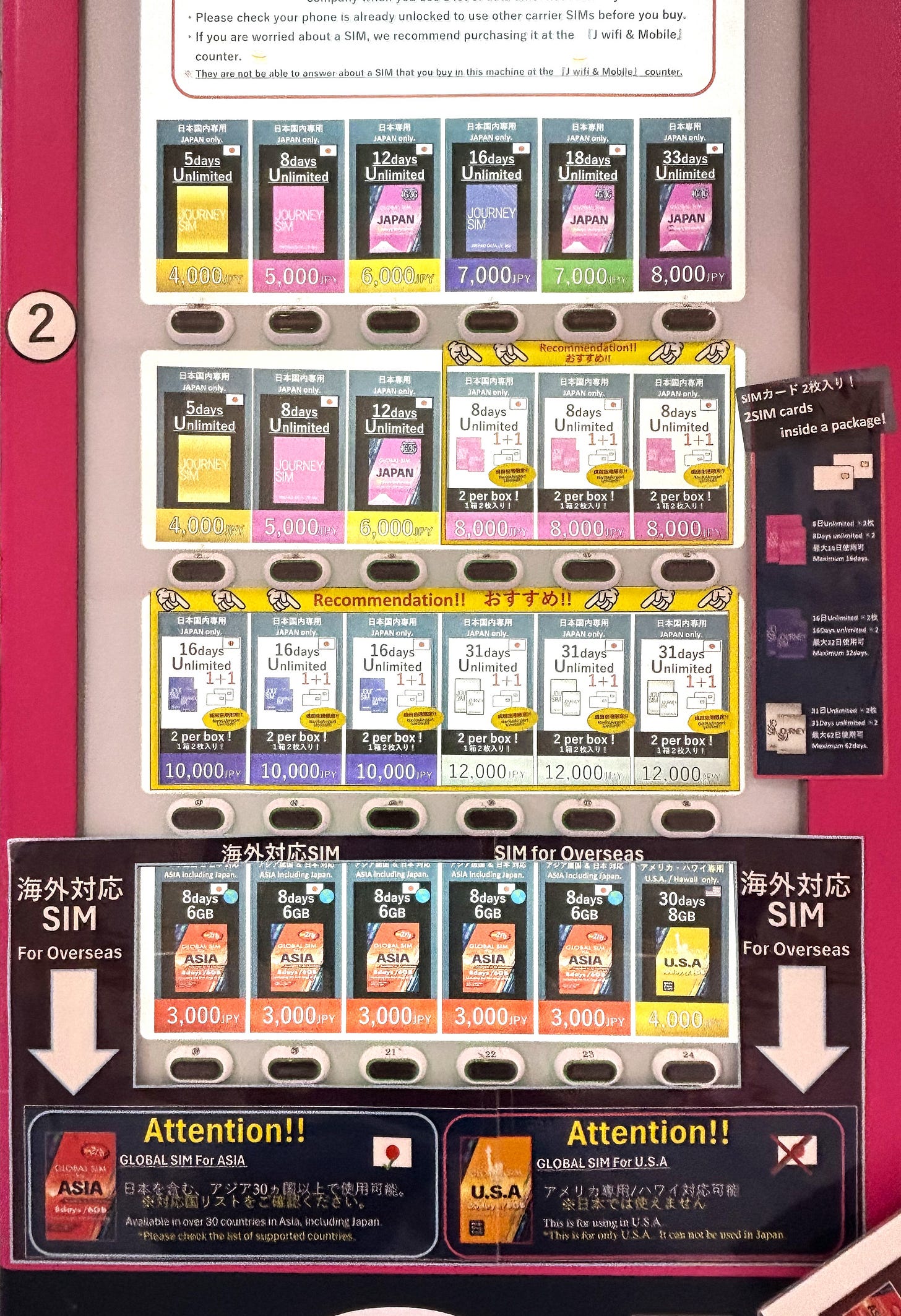



I have to agree that the Apple Wallet transit card feature made everything so easy for us in Japan. If I had to keep looking for a card in my wallet I think I’d be constantly fumbling at the gates. At least my phone is usually already out because of Google maps. I don’t think you need to download the Suica app itself to use the Apple wallet option.
For iPhone users, they should use the travel cards feature in Apple Wallet to add Suica or Passmo. I’m not sure why a traveller would not use this feature unless they wanted the physical card as a souvenir. It’s slicker than the app.
Getting used to using travel cards that way is good for so many cities from Tokyo to Mainland China to Hong Kong to Paris to Toronto to SF.